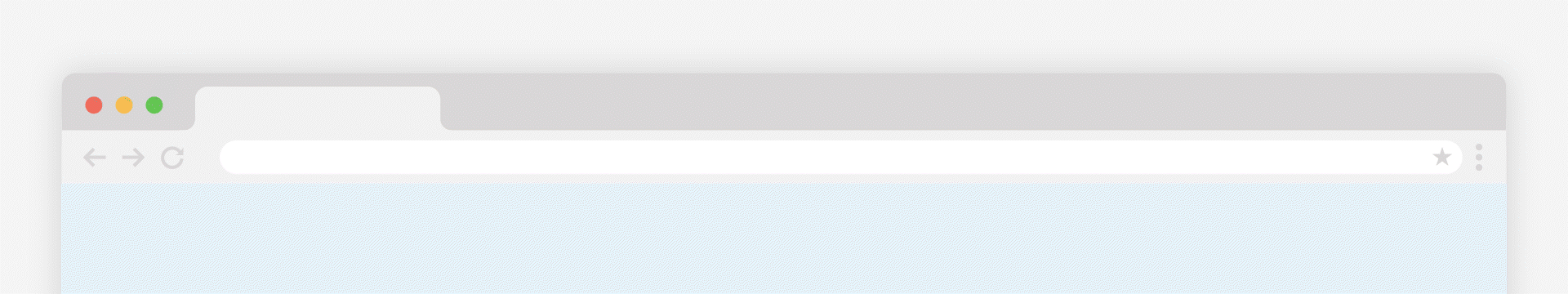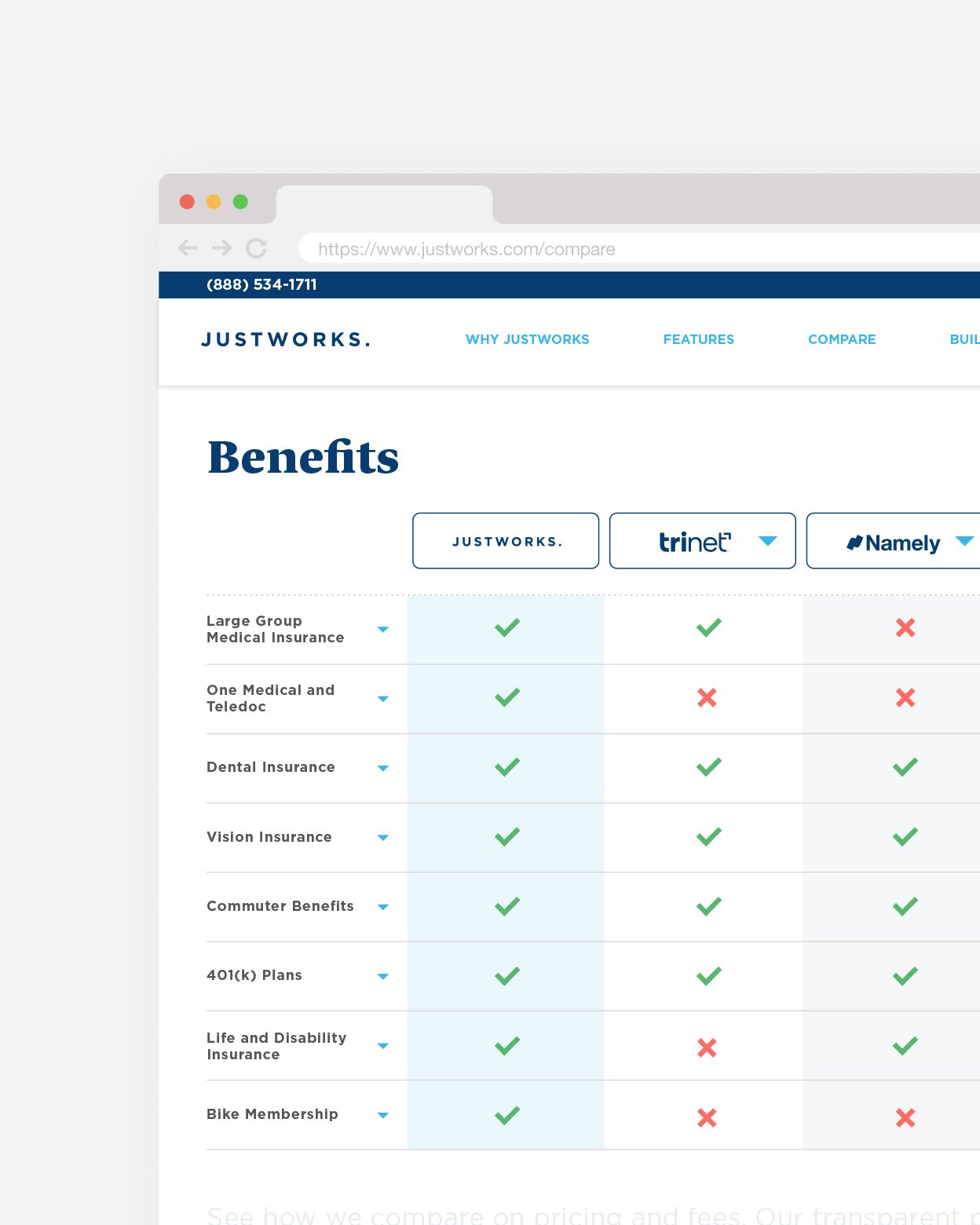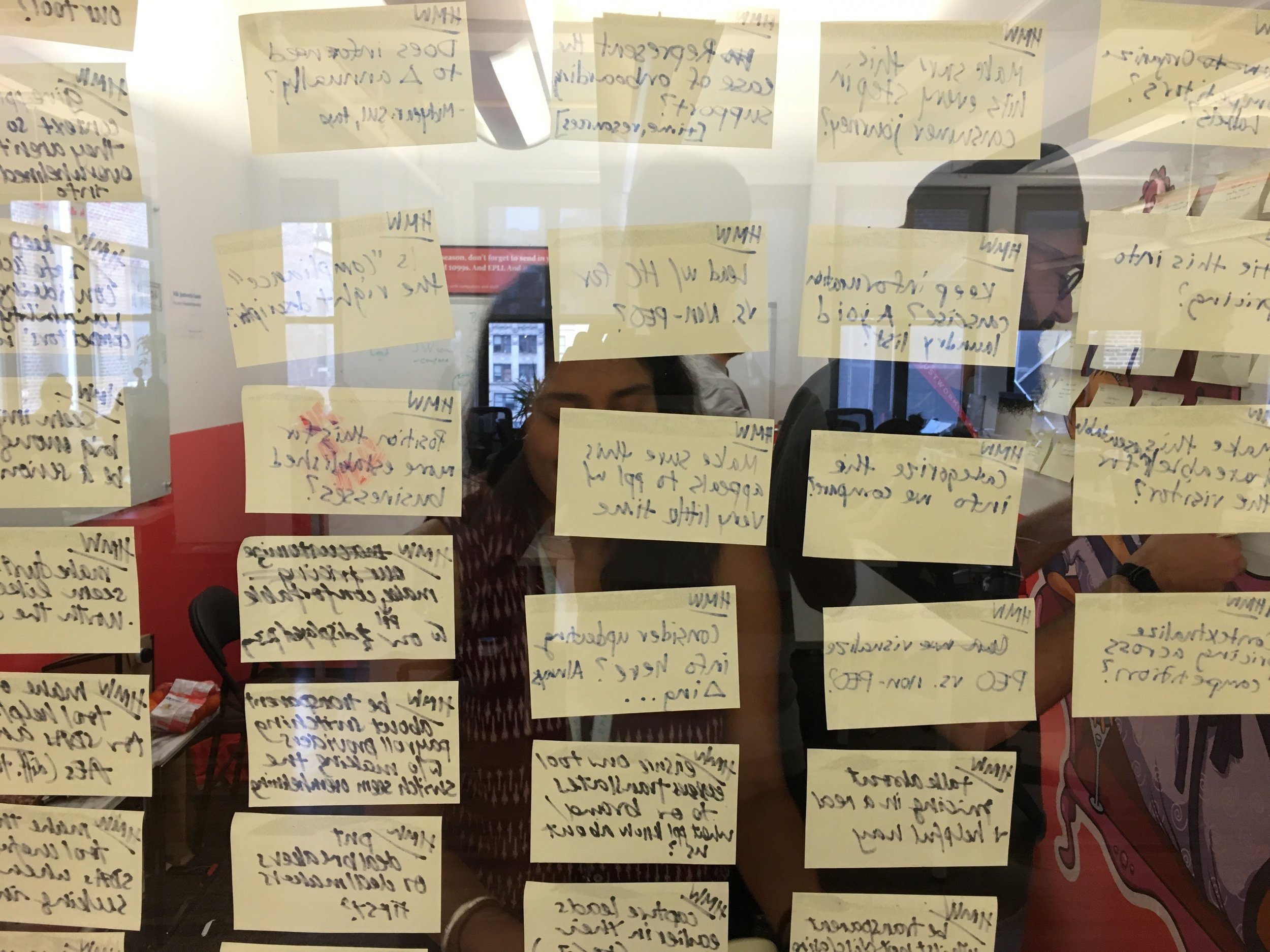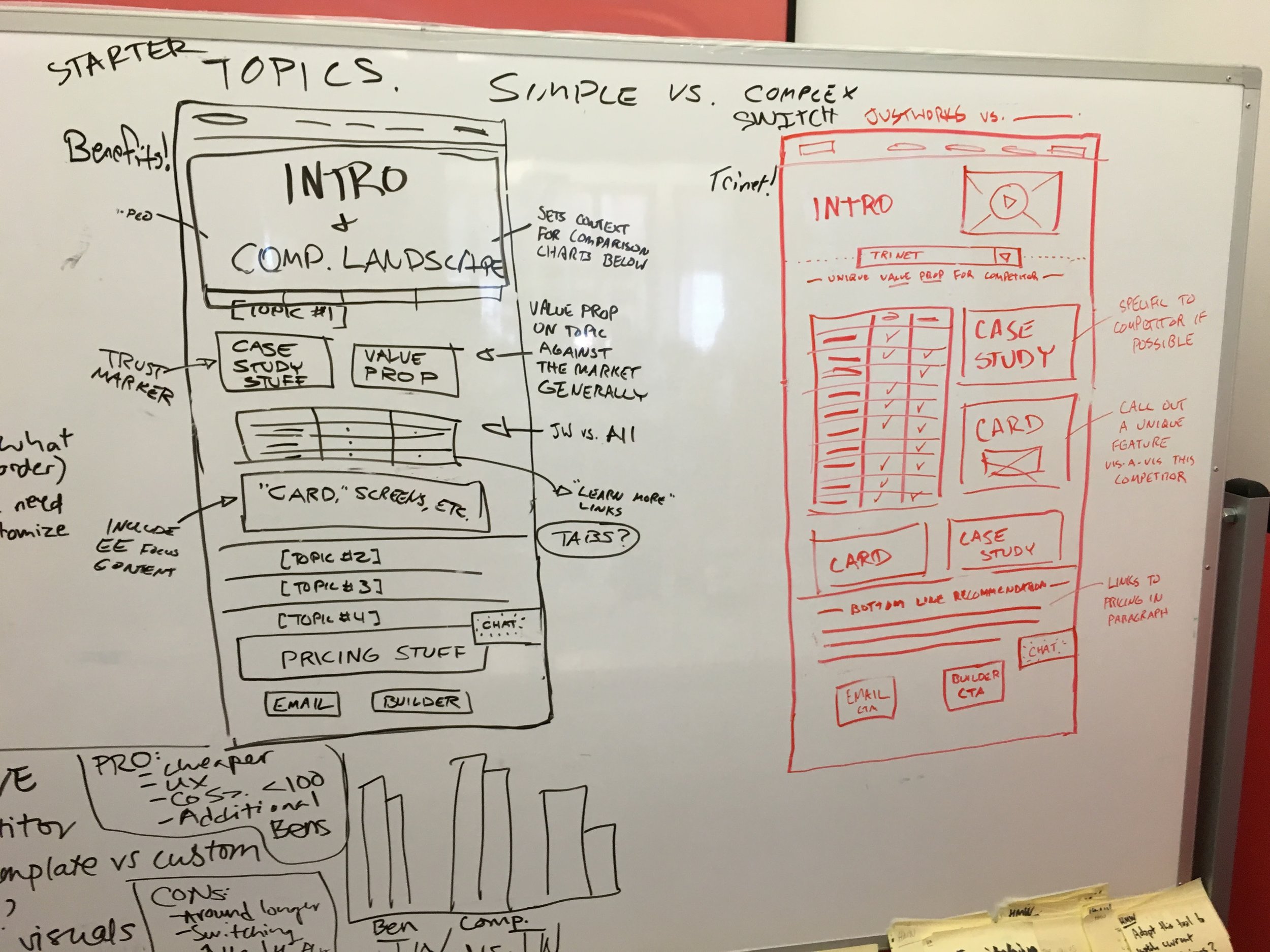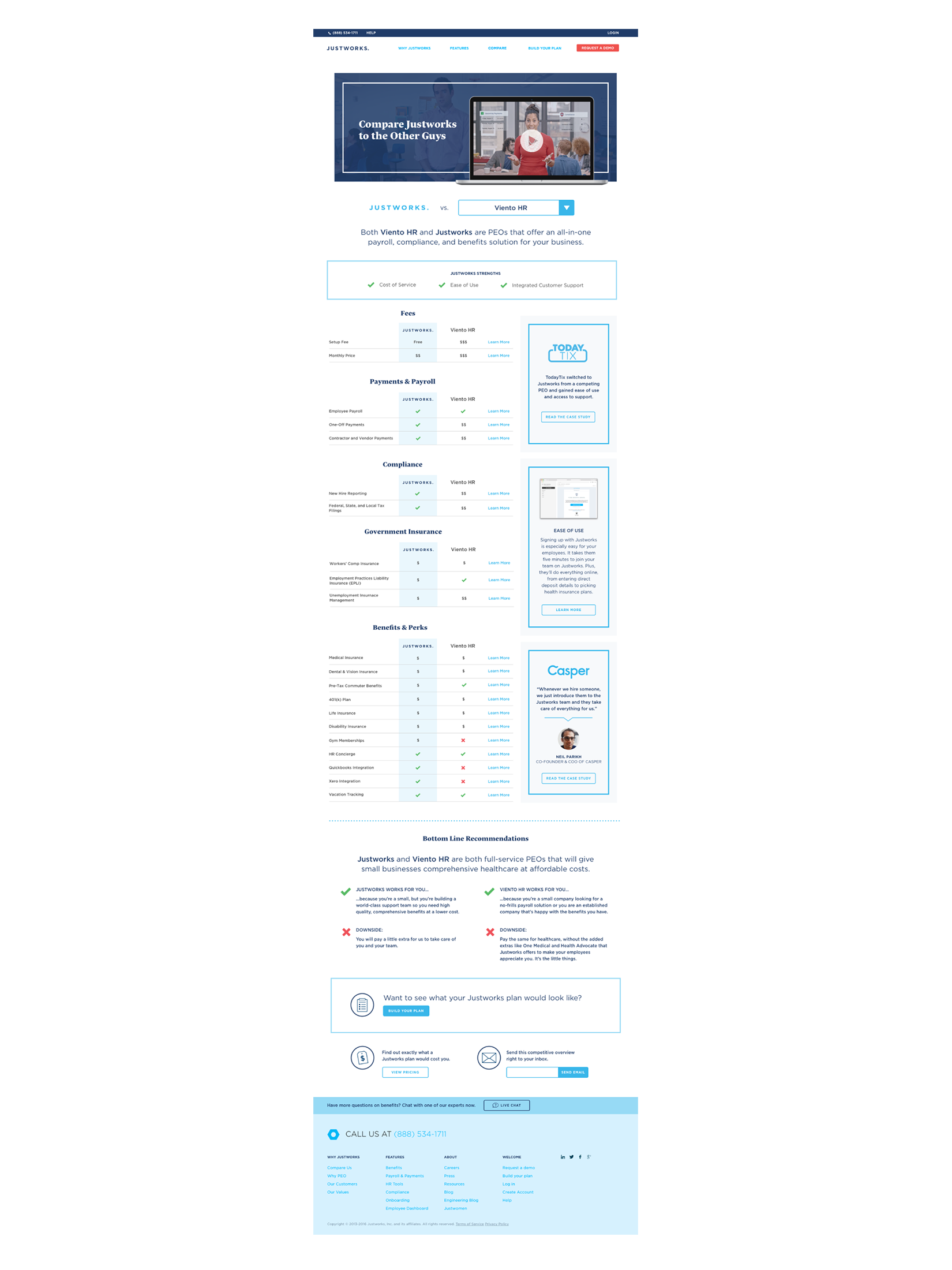Compare Page Tool
Justworks is an HR software platform focused on providing payroll, benefits, and HR tools, for small businesses.
Our main problem to solve was that prospective customers didn’t understand how Justworks was different from other HR software platforms. We built a better online product comparison tool for the sales team to use with prospective customers.
My Role
Product Designer, Sprint Week Facilitator
Challenges
The previous version of this tool was too information dense, hard to read, and not great on mobile. Additionally, there was no space for featured sales / marketing content, and no way to customize the tool for a specific customer use case.
Team
Stephen Carlson (me): Designer & Facilitator
Adam Meisel: Creative Director
Jess Harvie: Product Marketing Manager
Alek Grinberg: Growth Marketer
Kristin Hoppe: Copywriter
Improvements We Made
New, clean layout is much easier to read and navigate.
Better on mobile.
New customizable spaces for sales and marketing content.
URL parameters to pre-load the comparison chart. This is useful for emails to prospective customers.
Customizable side-by-side comparison charts.
High level side-by-side comparison module.
The old version of this tool was not great…
Information overload!
No messaging hierarchy
Bad on mobile
No space for content marketing
Limited space for describing features
No way to customize based on prospective customer
I led a 5-day design sprint focused on understanding and solving a problem for the sales team
Monday: Map out the Problem
Tuesday: Sketch & Brainstorm
Wednesday: Make Decisions
Thursday: Build the Prototype
Friday: User Testing
Monday
Map Out the Problem
On Monday, we identified the problem by doing a competitive analysis, talking to stakeholders, and identifying subject matter experts. We built out five different personas and identified two types of user that we would prioritize: The Switcher and The Starter.
Our Personas
So many Post-It notes!
Our Problem Statement
How might we create an accurate, standalone provider decision tool to increase leads and advance sales efficiency for small and medium businesses of 2-100 employees?
Tuesday
Sketch & Brainstorm
On Tuesday, I led a series of brainstorming exercises to begin sketching out some solutions to our main problem statement. Lightning demos, brainstorming workshop, solution sketches, storyboards, and of course, a whole lot of snacks.
The Happy Path
Wednesday
Make Decisions
On Wednesday, I led the group through a structured decision making process, in order to narrow down our options. By the end of the day, we had a plan for two solid approaches to use for a working prototype.
Version A:
Focus on the Competitive Landscape
Version B:
Focus on One-on-one Comparisons
Thursday
Build the Prototype
On Thursday, I built two working prototypes for user testing. One prototype focused on the Starter persona and the other focused on the Switcher persona.
Wireframes for Prototype A: Focus on the Competitive Landscape
Wireframes for Version B: Focus on One-on-one Comparisons
Friday
User Testing
On Wednesday, I led the group through a structured decision making process, in order to narrow down our options. By the end of the day, we had a plan for two solid approaches to use for a working prototype.
Version A:
Focus on the Competitive Landscape
Version B:
Focus on One-on-one Comparisons
Conclusion and follow-up
The design sprint was a big success, but then came the hard part of actually building and launching the final project.
The final design, challenges, results, etc.
Internal engineering resources were scarce. We solved this problem by working with an outside front-end engineer, who I had worked with before.
Internal design resources were scarce (i.e. me). I had to balance the final design work against other ongoing projects.
After we launched the new tool, it was a big hit among the sales team, and became a regular part of the sales process.